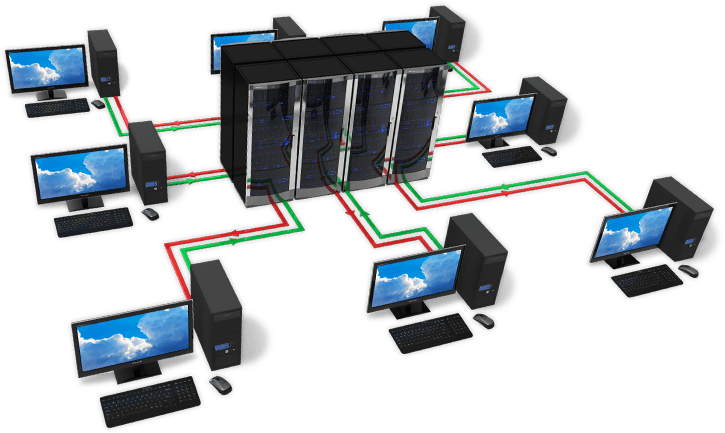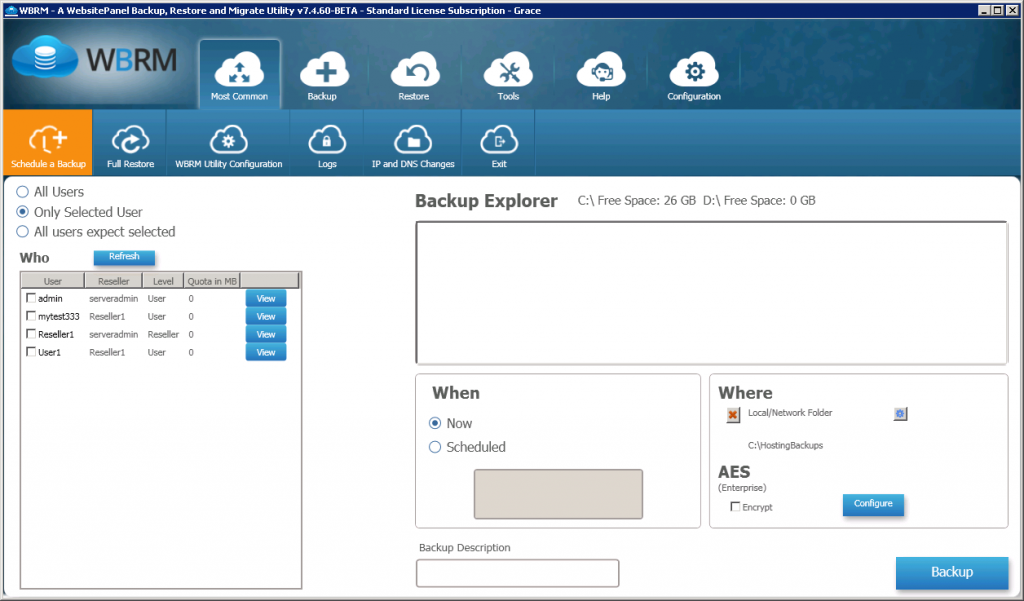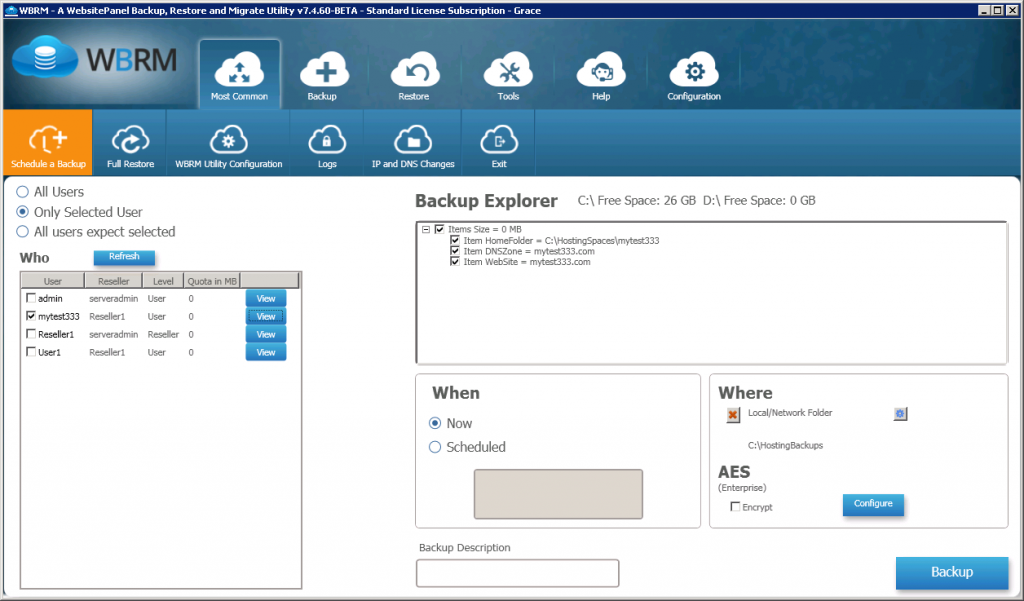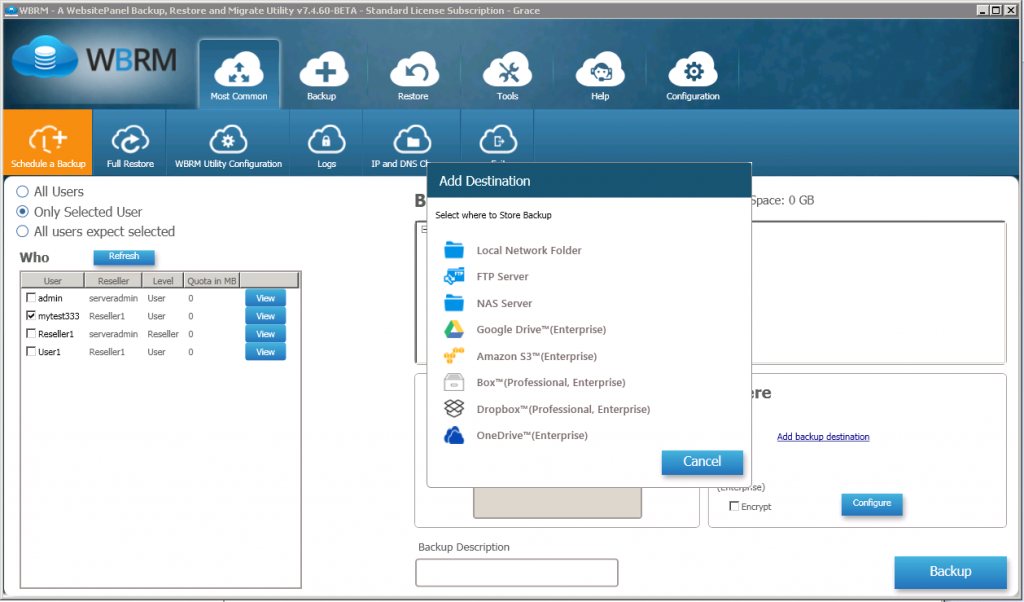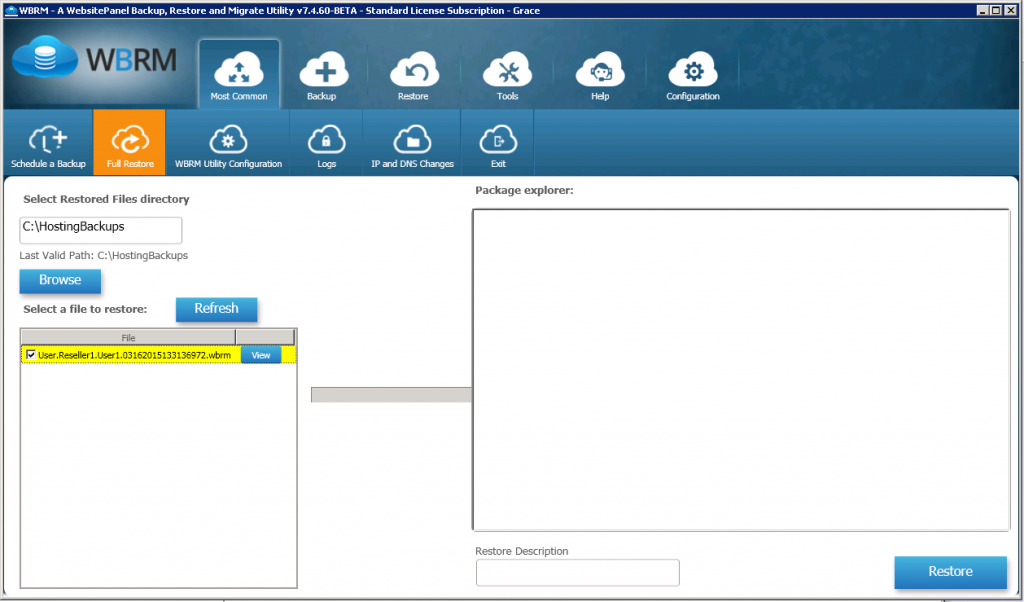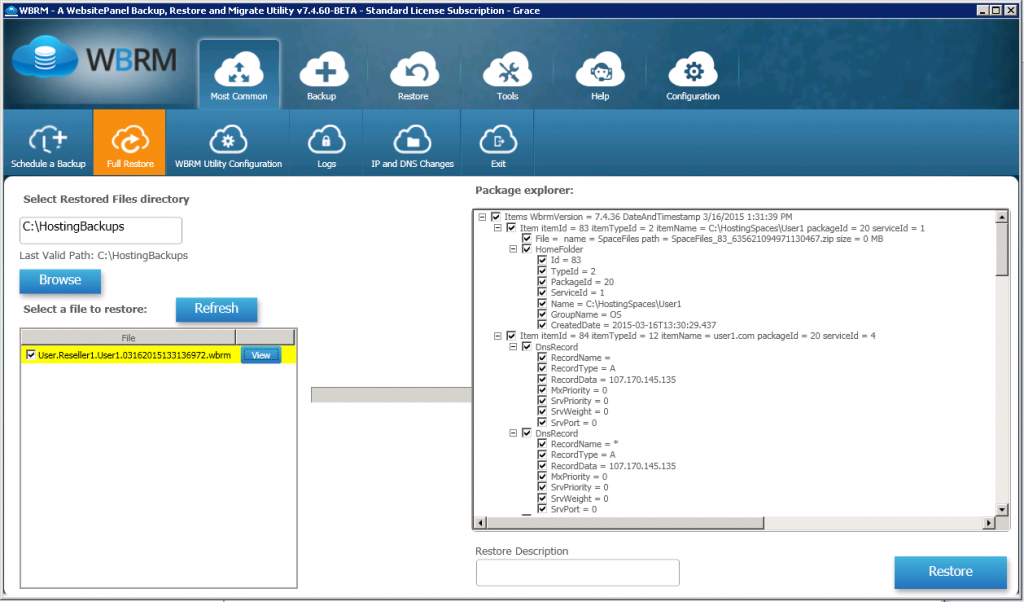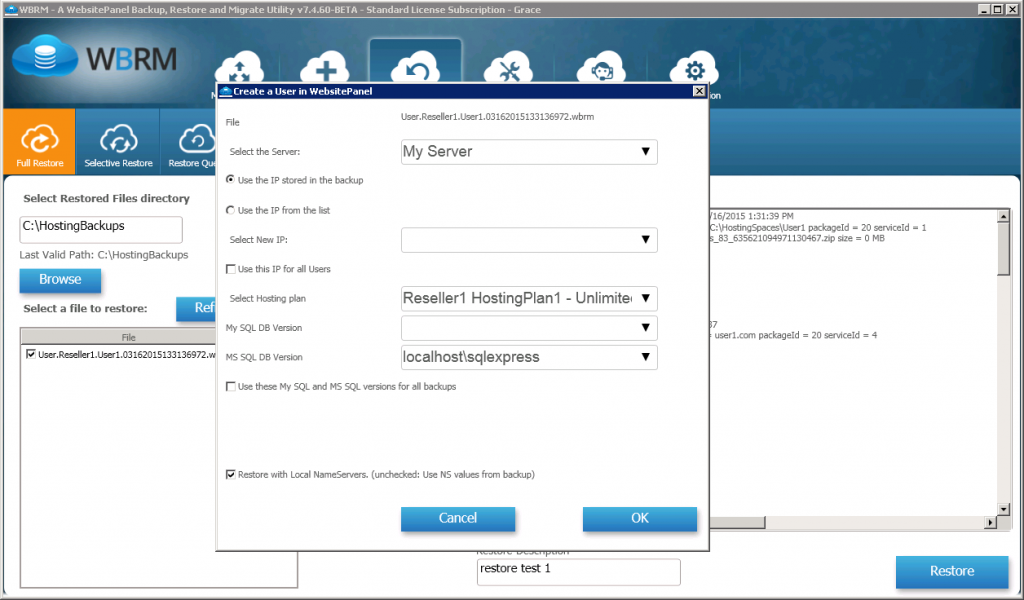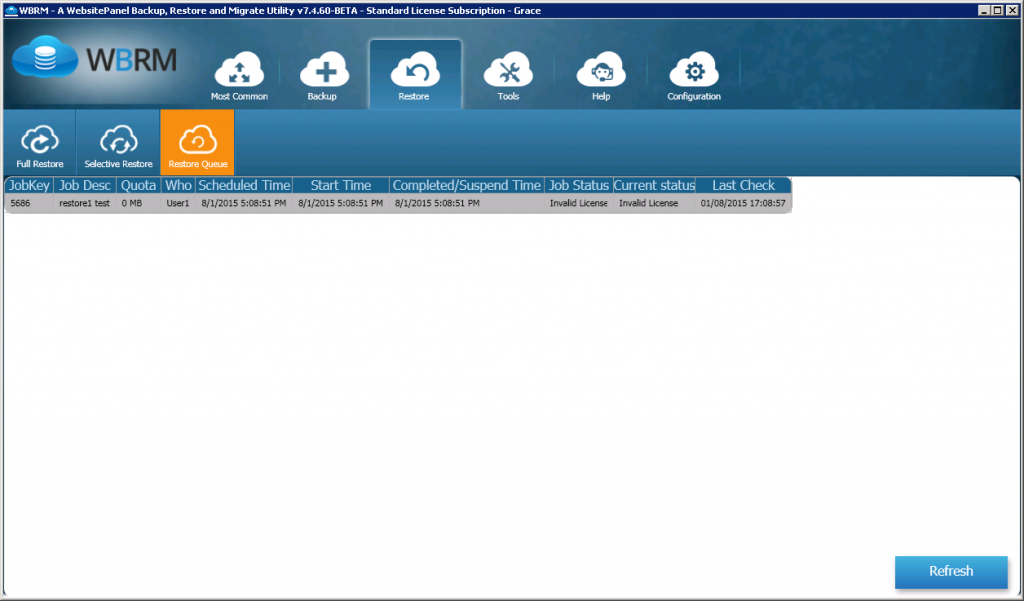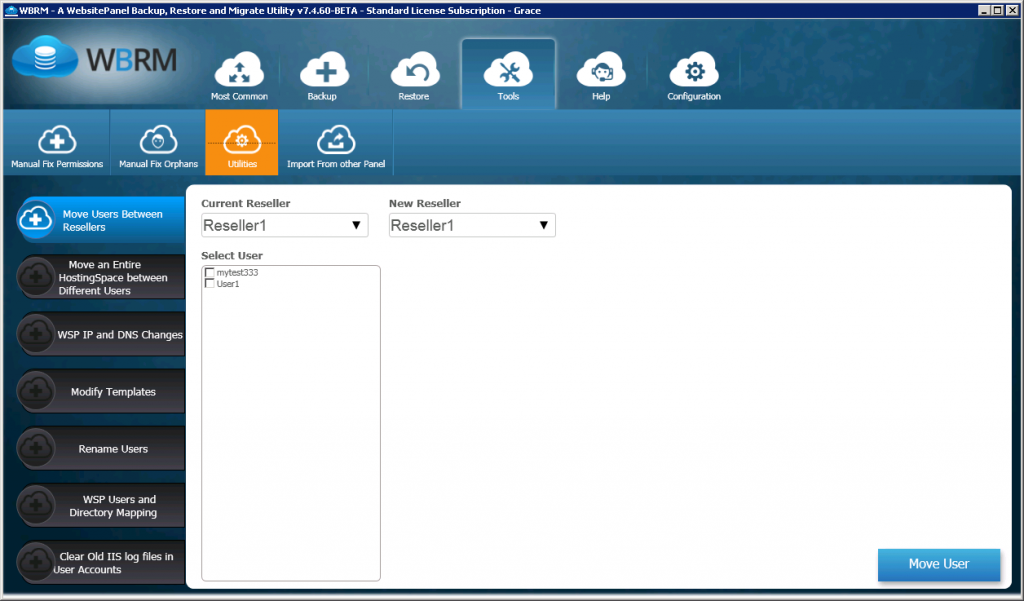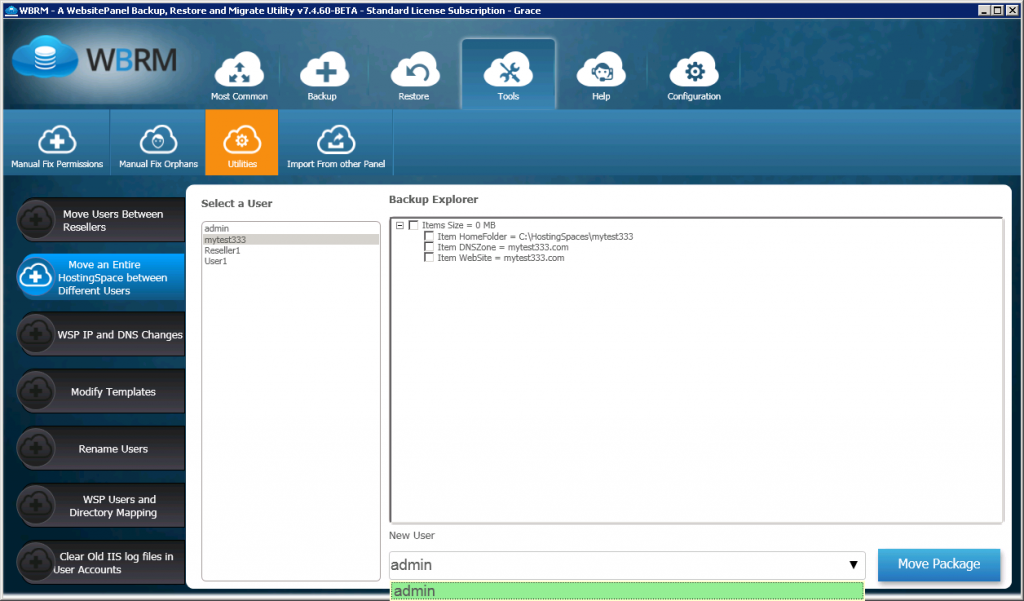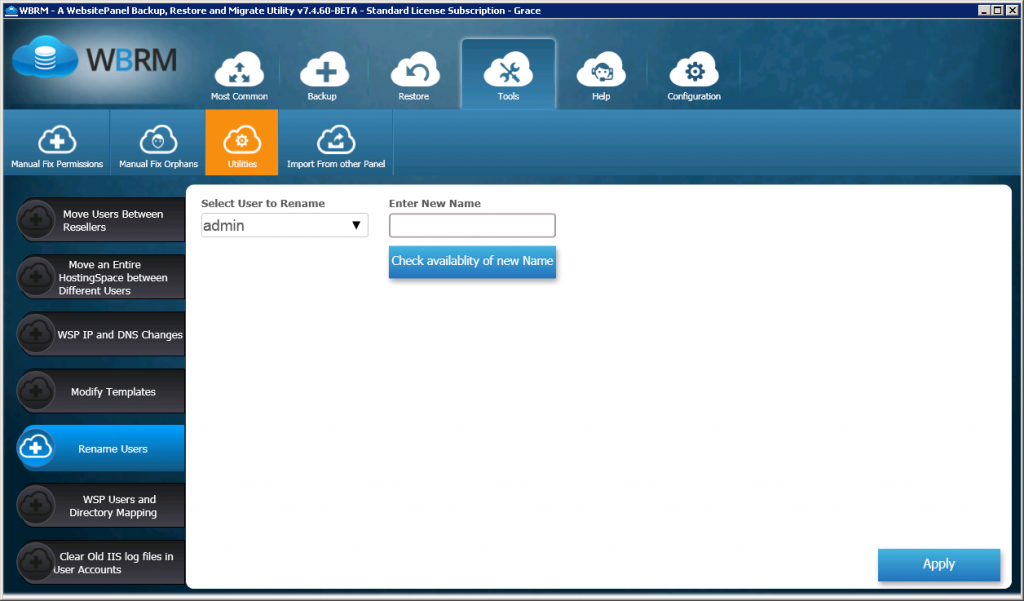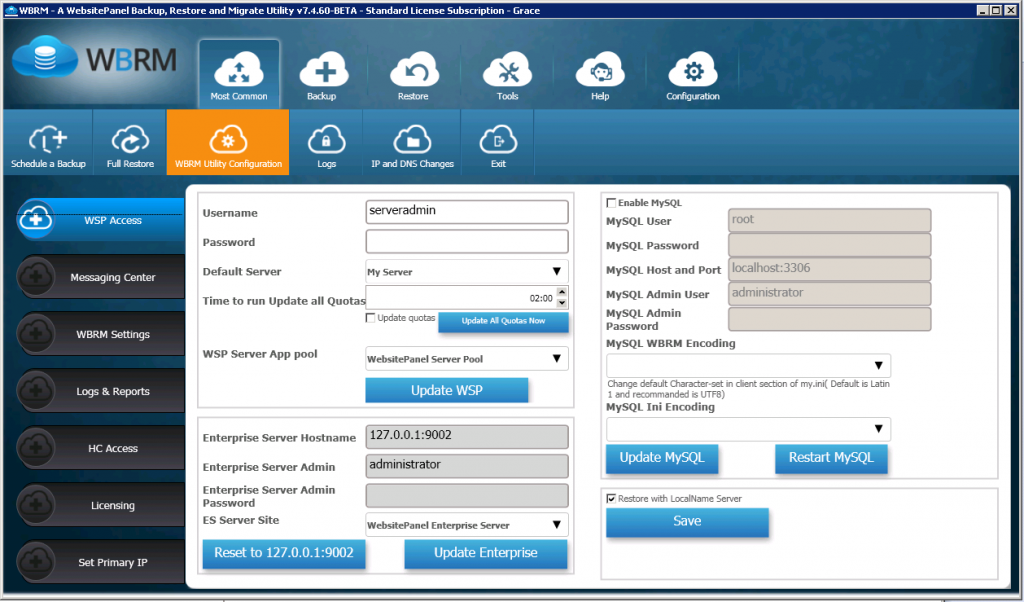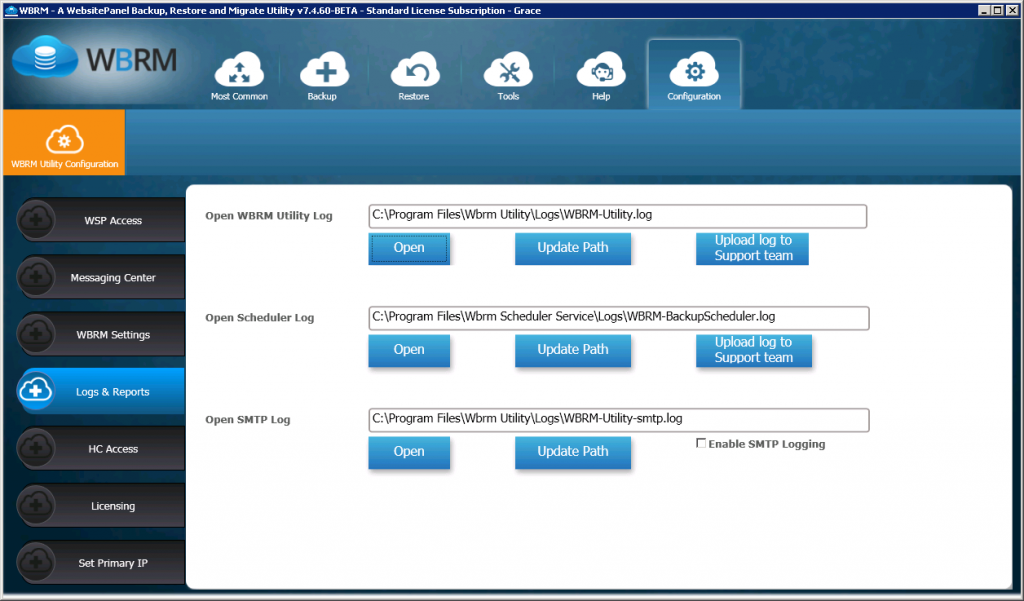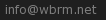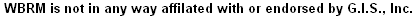Screenshots
Below you can view few of the screenshots of the WBRM Utility.
You start the WBRM with the Backup Process. You can view all your user accounts registered in WSP and then view the resources that each account has: Size, DNS Entries, Databases, Emails, FTP accounts, etc.
Then, just select to where and you want to backup, give your backup a name, and press the Backup button.
It’s that easy!
Create a Backup:
Restore:
Restore Queue:
Utilities:
Configuration:
Logs: