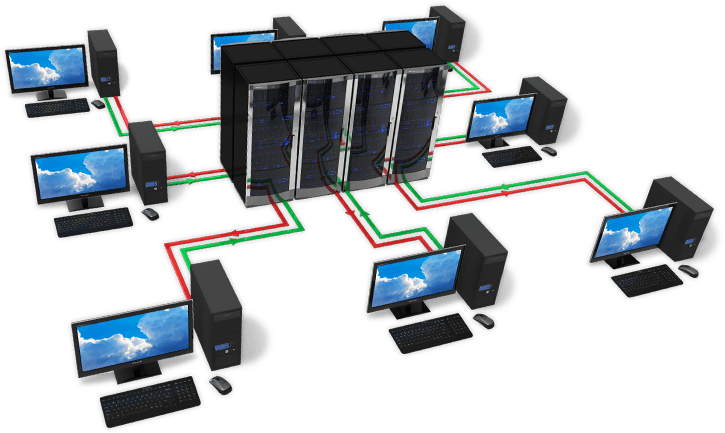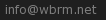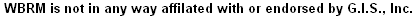Features
- Backup All Users
- Backup Specific Users
- Backup all Users EXCEPT users
- Backup a specific resource
- Backup a full account
- Backup to location on the server
- Backup to location on FTP server
- Backup to Cloud (GoogleDrive, Amazon, Box, DropBox etc)
- Extensive Backup Scheduler – Windows® Style
- Extensive Backup Scheduler – Linux Style
- Scheduled Backup Jobs Manager
- Backup Queue/Spooler
- View/Monitor live current scheduled backup/queue/spooler
- Ability to suspend backup scheduled task
- Ability to delete backups from the backup queue
- Ability to advance a backup in the queue
- View a backup file using BackupExplorer® viewer
- Receive an email confirmation on ‘only successful backups’
- Receive an email confirmation on ‘only FAILED backups’
- Restore FULL backups AFTER a FULL DELETE of an account
- Restore FULL backups on NEW servers
- Restore specific resources from a backup
- Move Users between Resellers
- Move an Entire HostingSpaces between different users
- EZ Change Domain’s IP
- EZ Modify Templates – Change Values quickly
- Quick Security Policy Changer
- Rename WSP Users
- Security Check and Fix for ‘Everyone User” found in accounts
- Security Check to find and restore ownership of Orphan Directories Quota Updater
- Simple Non-Intrusive Utility – not modifying any of WSP code
- Standalone app, can be installed or removed with no impact on WSP installation, websites or databases
- Installation Wizard for WBRM®
- WBRM® activity logs
- Works with WSP 2.x (as well as upgraded versions from DNP, WSP 1.x to 2.x)
- Ability to change User/Reseller level using the naming of the backup file
- Ability to change User name using naming of the backup file
- EZ-Migrate Utility from HostingController™ Control Panel installed Servers to WSP
Detailed Resources Backed up and Restored
- WSP – Hosting packages, Hosting Spaces, Users/Usernames, Passwords, User’s info, Domains, Websites, Databases (MSSQL and MySQL), Mail (accounts/domains), FTP, DNS etc.
- IIS setup and definitions – App Pools, Binding, Parent Paths, Write Permissions, .NET Frameworks, custom errors, Virtual Directories etc.
- MS-FTP – Users, passwords and their paths – notice FTP usernames that contain (.) symbols are converted to (_)
- MS-SQL Databases – Databases, Users, Passwords, Stored Procedures
- MySQL Databases – Databases, Users, Passwords
- SmarterMail – WSP setup – not actual messages, just the mailboxes and their passwords. It will create on SmarterMail server, but OLD msgs are not backed up or restore from WBRM.
- MS-DNS – Zones and all A/CNAME/MX/NS records
- Complete homedirs of WSP accounts, domains, websites, and their WWW/wwwroot folder including all folders and files
Work In Progress
- WSP Enhanced Wizard Installer
- Installation Wizard for Mail Server, DNS Server, IIS Server, Password Policy, Firewall setup
- EZ-Migrate Utility from Helm® Contorl Panel installed Servers
- EZ-Migrate Utility from Plesk® Control Panel installed Servers
- Common Errors and solutions Database